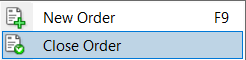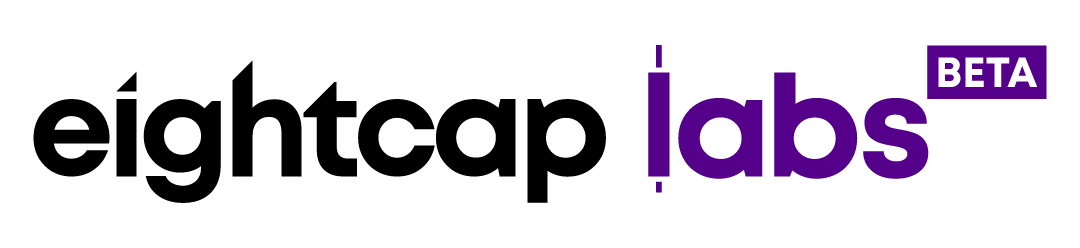How to Buy and Sell On MT4

Opening a position on MetaTrader 4 is the first step towards entering the market and buying or selling its underlying value. Traders can enter positions by executing a market order or setting a pending order which can be automatically triggered. After you have downloaded, installed, and logged into MT4, you can begin trading and analysing the financial markets.
Before entering a position
To select the currency pair or CFD you wish to trade, just click on the ‘Window’ tab at the very top of the platform and choose ‘New Window’. To start your order creation process, press ‘New Order’ from the MT4 toolbar (or press F9 on your keyboard) and a new window, ‘Order’, will open.
From there, you will see that there are several points that require adjusting, so you can place a trade the way you want. Here is a breakdown of all the information you will see and have to choose from:
- Symbol – the asset you wish to trade.
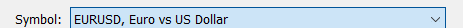
- Volume – trade volume in lots.
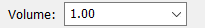
- (Optional) Stop Loss – the level at which a stop-loss function is executed.
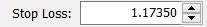
- (Optional) Take Profit –the level at which a take profit function is executed.
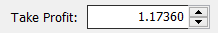
- Note that the Stop Loss and Take Profit orders with values set as 0 are considered unplaced orders.
- If any of the two values are too close to the current price at the time of opening a position, a message will appear (“Invalid S/L or T/P”) and prompt you to shift the levels a bit more.
- (Optional) Comment – within 25 characters. Brokerages can only add comments of no more than 6 characters if they do not wish to replace the existing one. Once a position is opened, the comment cannot be changed.
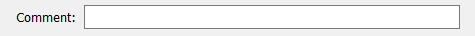
- Type – instant order or pending order.
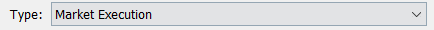
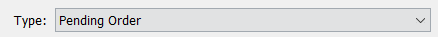
Opening a position – Market Execution & Pending Order
Once you have input all the values in each field, you can now go to the last step of placing your order. If you have selected Market Execution as your order type, you can go long (buy) or go short (sell) on the selected asset. To do so, click the ‘Sell’ or ‘Buy’ button and the order will be placed.
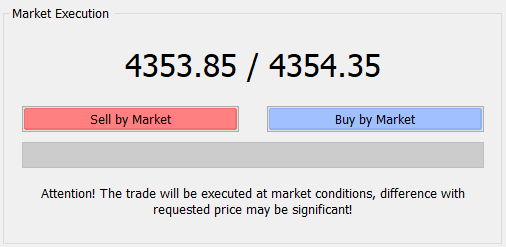
For Pending orders, you will have to enter the following information:
- Type – Buy Limit, Buy Stop, Sell Limit, or Sell Stop.
- At price – the price that, once reached, triggers the execution of the order.
- Expiry – time and date of order expiration (must be longer than 10 minutes), leading to its deletion if not triggered by then.
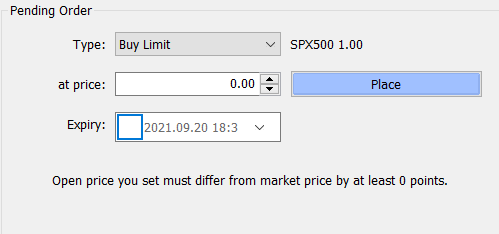
After entering all the properties, press the ‘Place’ button. This will send in the order and, shortly after, a line with the number and status of the pending order will become visible in the ‘Terminal-Trade’ tab where you can follow its progress. Having ‘Show trade levels’ enabled will display in the chart the order’s levels, which includes S/T and T/P (these trigger only for open positions, not pending orders).
Modify and close an order
To modify an order, you click the ‘Trade’ tab in the ‘Terminal’ window and right-click to select the option ‘Modify or Delete order’. From the window that opens, you can specify or alter the levels of stop loss and take profit. Once done, the new price levels for both will now appear as horizontal lines on the chart.
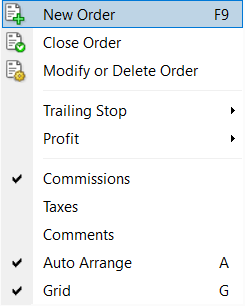
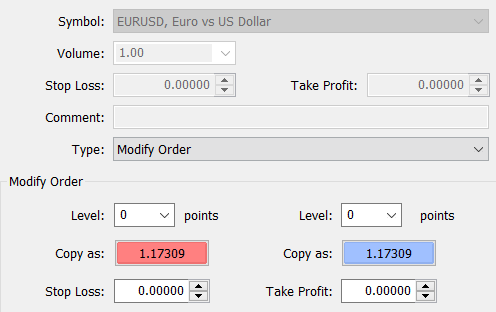
Closing a trade is simple – it can happen automatically if the stop loss, trailing stop, or take profit are hit, and if you manually do it. For the last one, navigate to the ‘Trade’ tab of the ‘Terminal’ window, right-click and pick ‘Close Order’. Confirm that you wish to close the trade from the new pop-up window by clicking ‘Close’, and you’re done!