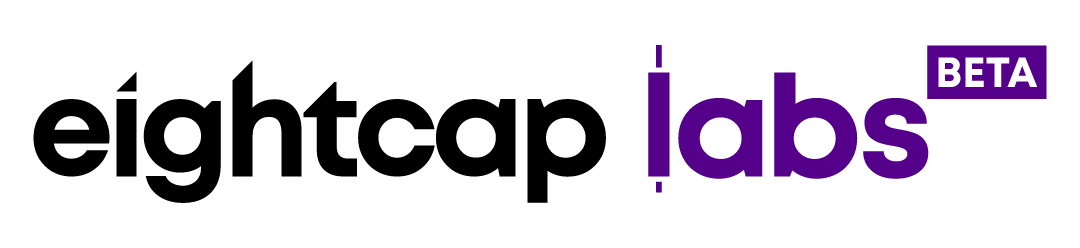How to Add and/or Log in to your Trading View Eightcap Trading Account

In the fast-paced world of trading and financial analysis, having the right tools at your fingertips can make all the difference. That’s where Eightcap and Trading View join forces, providing traders with a dynamic duo that seamlessly integrates powerful charting tools and seamless trade execution. In this guide, we’ll walk you through the effortless process of creating your Eightcap Trading View account, opening the gateway to a world of advanced insights and precision trading. Let’s dive in and unlock the potential of this winning partnership.
Creating your Eightcap Trading View Account ID
As you know, Eightcap offers a seamless integration with Trading View already, making it convenient for traders to access powerful charting tools and execute trades from a single platform. But in order for you to take advantage of that fact, the first step will be to create your Eightcap Trading View Account ID, from the Client Portal.
Once logged into your profile, go to your Dashboard and then find the Request Additional Account option, on the top right corner.
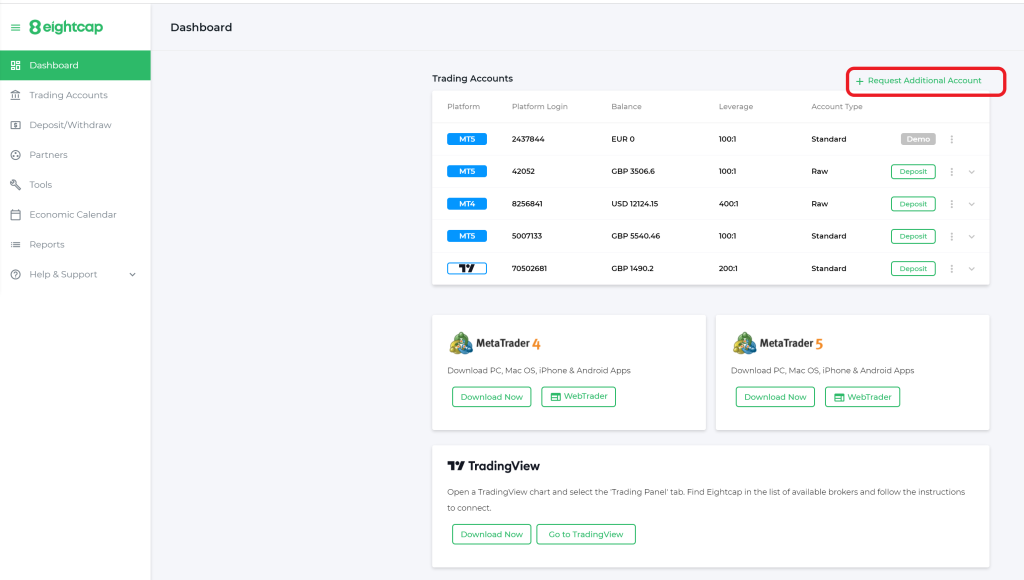
The next step is to choose Trading View as platform and enter the parameters, you would like the Account ID to have, from the drop-down menus under the Accounts list:
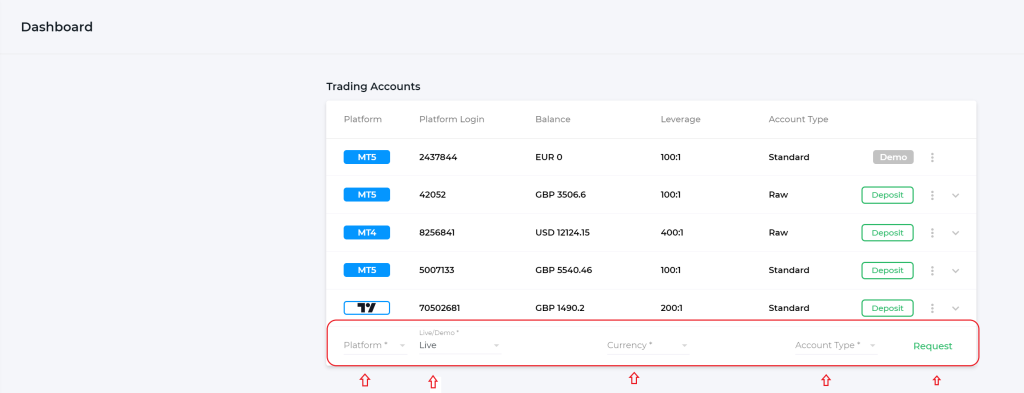
Once the request has been submitted, as soon as the new Account ID is created, it will become visible among the list of your Eightcap Trading Account IDs and a confirmation email will also be delivered to your registered email address inbox.
Logging in your Eightcap Trading View account

Once your Eightcap Trading View Account ID is created, you should go to www.tradingview.com. Make sure to create a Trading View profile for free, in case you do not have such yet.
Please follow the steps below, without logging in to your Trading View profile:
- Go to Products and then select Supercharts
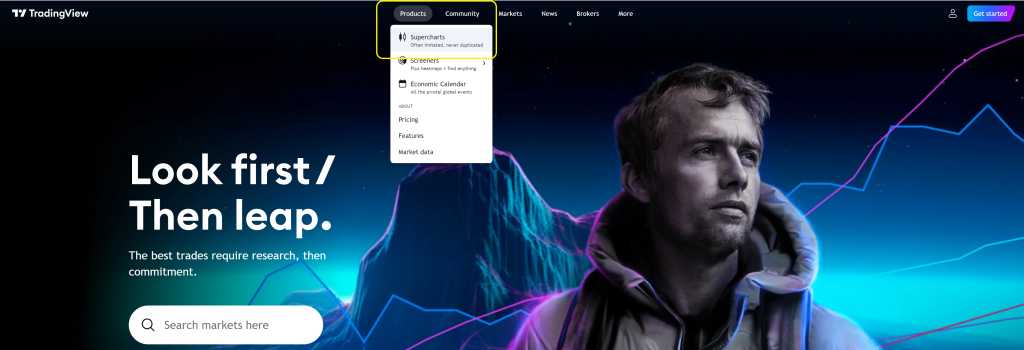
2. Below the chart displayed already, you should be able to find the Trading Panel tab and in case the Eightcap Logo is not displayed, please click on the See All Brokers button at the bottom:
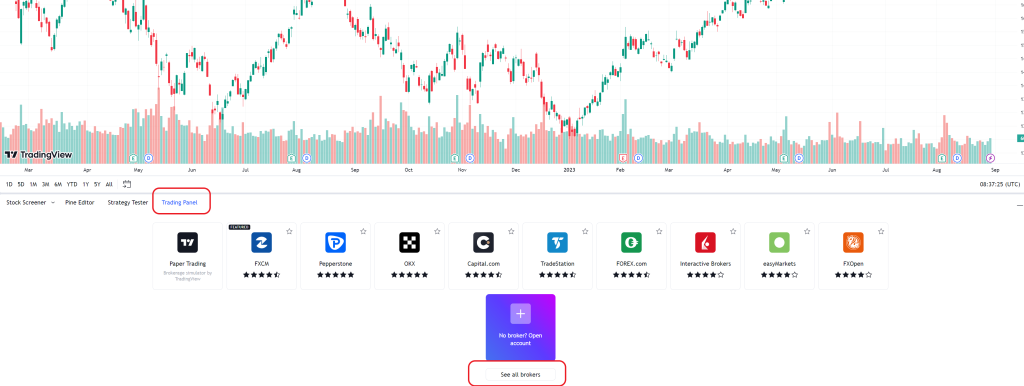
3. When you see the Eightcap Logo, tab the Star feature on the top right corner to add Eightcap as favorite and then click the connect button:
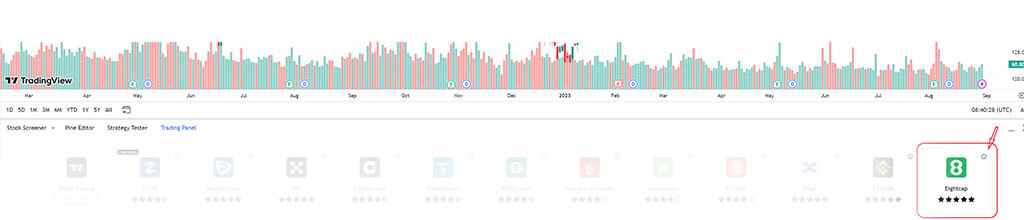
You will be asked to log in to your Trading View profile and once this is done, you will be redirected back to the Connect button on Eightcap panel:
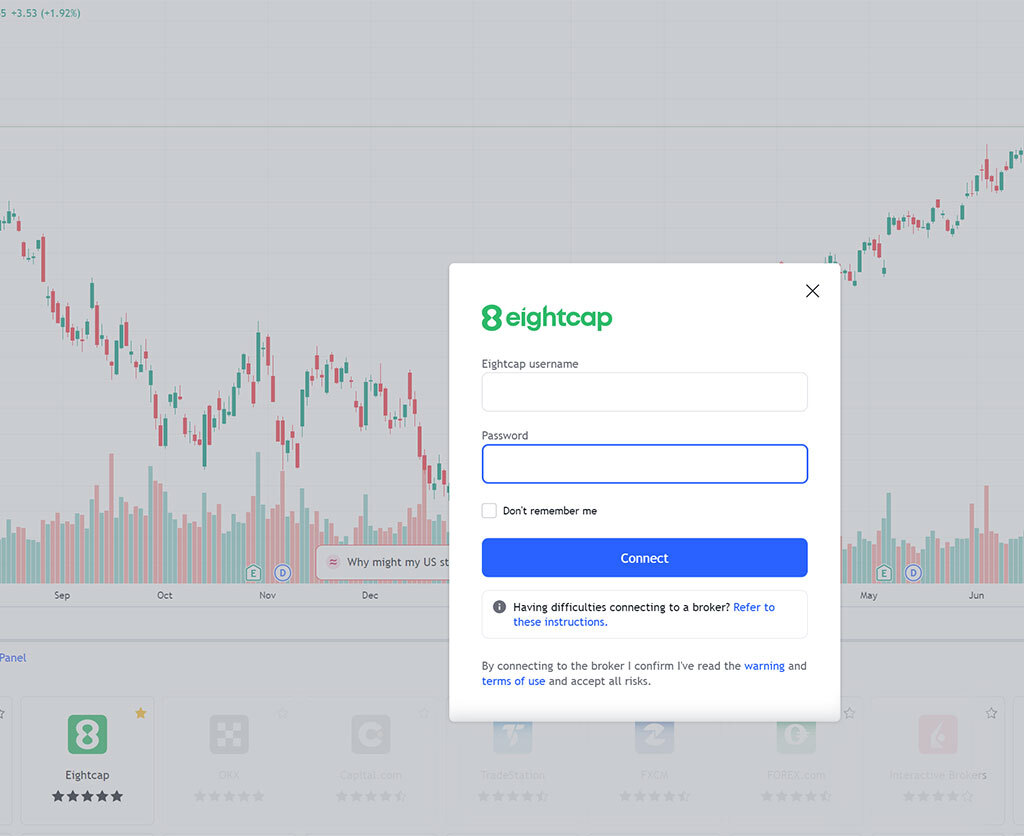
4. You should be logged in to your Eightcap Trading Account on Trading View!
Still, here is also a short video to your aid!
Feel free to co tact our Customer Support team here or at the bottom right corner Live Chat Support!
The Account ID and Password are available to you in your Client Portal. In case you have somehow misplaced your log in credentials, you can also reset the Eightcap Trading View Account’s password from your profile and try again.
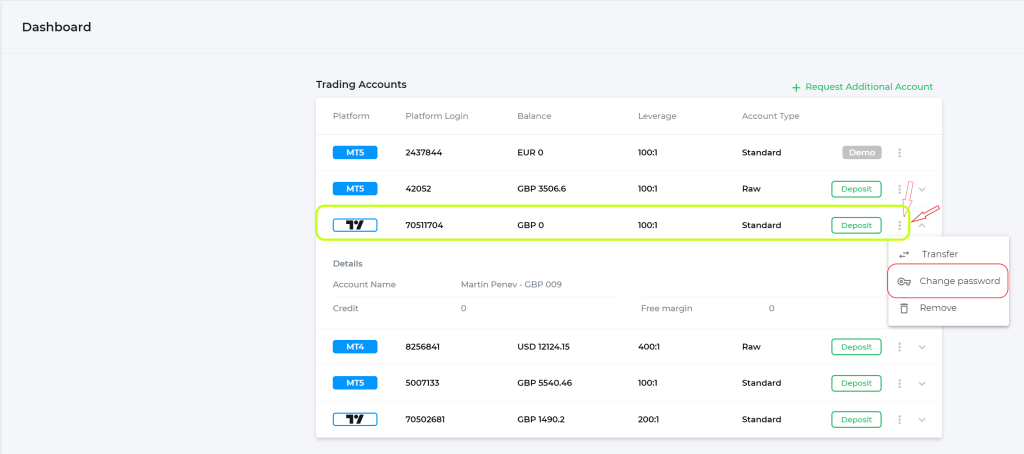
Benefits of Using Eightcap Trading View:
- Advanced charting tools for technical analysis.
- Real-time market data and news.
- Customizable indicators and drawing tools.
- Seamless trade execution directly from the Trading View interface.
- Our Market Analysis and Trade Analysis will also be available to you
- And many, many more features and tools that come along with your Eightcap and Trading View profiles
By following the simple steps outlined in this guide, you’ve gained access to a realm of advanced charting, real-time data, and efficient trade execution. Harness the power of this integration to stay ahead of the markets and make informed decisions. Start charting your path to success with Eightcap Trading View today, and watch as your trading aspirations transform into tangible results.
Happy trading!