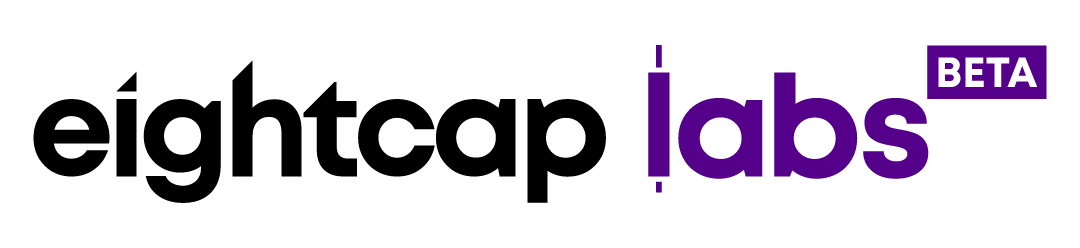How to change my Investor password in MT4/ MT5

- Start your MT4/MT5 platform and log in
- Click on the “Tools” menu on the upper left corner:
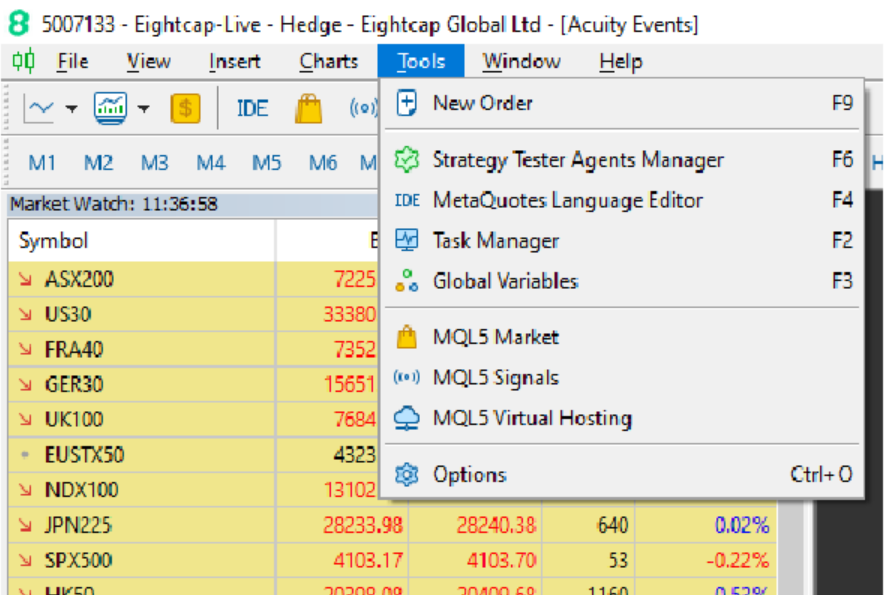
- Then start the “Options” Page on the bottom of the drop-down menu:
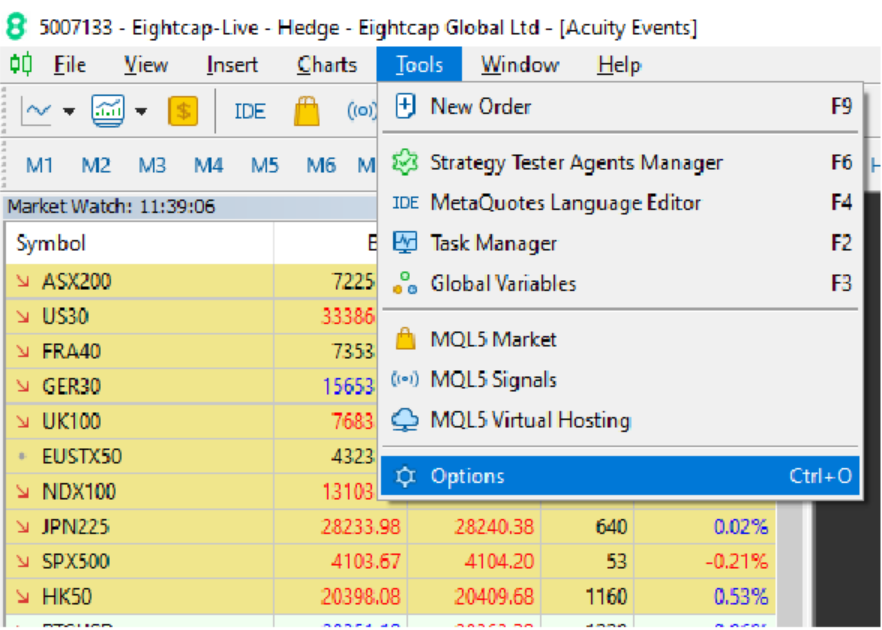
4. Find the “Server” tab and click the “Change” option:
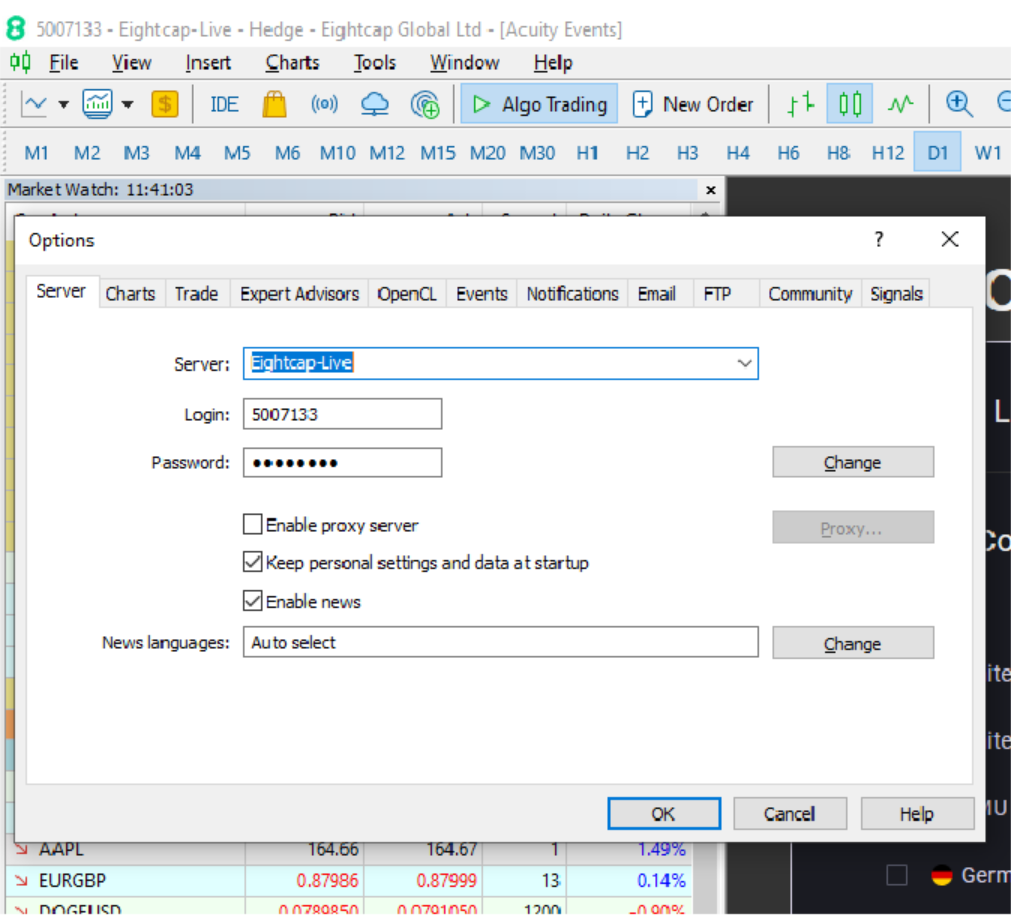
- Type your current master password.
- Click “Change investor (read-only) password“.
- Type the new investor password & confirm.