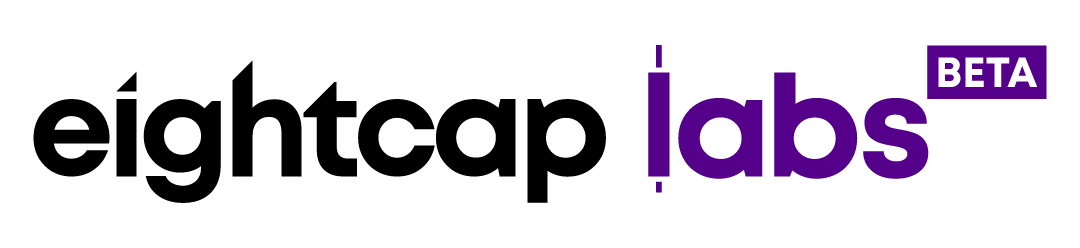How to Use the MT5 Trading Platform

The MetaTrader 5 platform was released in 2010 and followed the hugely popular MetaTrader 4 platform. If you are an experienced trader then you might find the MT5’s additional tools and features useful to your trading strategy. With the MT5 you will also be able to access further markets such as shares and cryptocurrency CFDs as well as FX, Indices and Commodities CFDs. In this guide, we look at how to use the MT5 platform and how you can access all its features.
You will have the option of either trading directly through the MT5 web trader which opens in your browser, or you can download the platform to your desktop or mobile device.
Your account details will be sent to you via the email you used to register for a trading account with us. Once you receive this, go straight onto the trading platform and use your details to log in and begin trading.
With an Eightcap live trading account, you will be able to have access to your dashboard. There you can manage all your accounts in one place and also deposit and withdraw funds into your trading accounts seamlessly.
The Basic Functions of the MT5 Platform
The Market Watch window shows all the financial assets you can trade with Eightcap. To add extra currency pairs to your Market Watch window, simply go to ‘Click to add’ and type in the pair you want, or if you prefer you can scroll through the list and select the currency pair. You also have the option of right-clicking inside the Market Watch window and selecting Show All.
The Details tab has the contract details open for a certain currency pair. To view the details for a specific pair, highlight the pair on the symbols tab and then click details. It should now show the bid, ask and the last price for that particular pair.
The Trading tab enables you to one-click trade a currency pair by pressing on the relevant buy or sell buttons.
The Ticks window shows the price chart for a currency pair highlighted on the symbols tab.
Directly underneath the Market Watch is the Navigator window, this allows you to view your accounts, indicators, Expert Advisors (EAs) and scripts.
Your Toolbar is located at the top of your market window. Here, you will be able to view price charts, start a new order, and add indicators. MT5 has additional features including being able to draw trendlines, Fibonacci retracements, crosshairs, and more.
When the platform is open you will be able to see four different market charts on the Main Chart Window. You will be able to add the charts you want to track. To change the chart already open to one you want, go over to ‘Market Watch’. Then drag the symbol over the chart you want to replace. This will switch the two charts over.
Arguably the most significant window on the platform is the Toolbox as it shows the trades you have open, closed trades and the margin and equity you have available to trade with.
There are also a few extra features displayed on the toolbox window that are not available on MT4.
The Calendar tab gives you a list of all the significant upcoming economic events that you need to be aware of as a trader.
If you click on the Company tab then the MLQ5 trader’s forum will appear, you can scroll down for any helpful guides or discussions that you can use to develop your trading strategy.
Placing Your Trade on the MetaTrader 5
There are several ways to place your trade on the MT5 platform. The first and most common way is to select the New Order icon located at the top toolbar, or you can also press F9. This will then open up the order window. The order window includes the tick chart of the market you select and the order fields you will need to fill out in order to buy or sell. The red price you can see on the tick chart is the sell and the blue price is the buy.
At the bottom of the new order window, the current bid and ask prices are displayed just above the buy and sell button.
Once all the fields have been filled out you can place your order by clicking buy or sell.
You can also place a new order through the one-click trading method. This allows you to open a position on any market without having to fill in the fields on the new order window. You can do this by right-clicking on the chart of the asset you want to trade, and selecting one-click trading. Alternatively, you can also press ALT+T.
On the chart itself, the buy or sell buttons will be shown on the top right corner. Once you click buy or sell it will start a trade at the current price displayed on the chart. You can adjust the volume of the trade by pressing the up or down arrows. However, please note that slippage can occur. Prices are not guaranteed to be executed at the exact price at when you filled the order. This normally happens when there are high amounts of volatility in the market.
What Does the MT5 Platform Offer for Technical Analysis?
The MT5 platform includes additional features for a deeper understanding and analysis of price charts. With 38 built-in indicators and 21 timeframes, this platform is suitable for both long-term and short-term trend analysis.
Selecting timeframes
To select a certain timeframe, head to the top menu and select View > Toolbars > Timeframes. This will open different time frame scales for you to choose from. You will now be able to identify how much each bar, candle or line represents in time.
How to Create Customised Indicators
You can create your own indicators with the Metaquotes Language Editor. This function not only allows you to create customised indicators but you have the ability to create customised Expert Advisors (EA’s) and Scripts. There are two ways to do this either through the inbuilt MQL Wizard or you can also code through MQL5, which is the programming language used and native to MT5. Here is a brief description of indicators, EA’s and scripts.
* Eightcap does not help traders to create EA’s nor provide technical support of this.
- Indicators: This is a function which will help you to create signals alerting you to when a certain price on the chart has been reached or when other criteria have been met.
- Expert Advisors: These is also known as trading robots. They are essentially programmes that are automatic and can run signals and trades.
To access this feature you need to go to Tools > MetaQuotes Language Editor. You can also find the icon at the top toolbar or press F4 on your keyboard.
Why trade with Eightcap?
The MT5 platform has been proven to be one of the most popular platforms used by traders around the world. This is due to its seamless interface and easy accessibility. However, there are many reasons why traders choose to use either the MT4 or MT5 platform with Eightcap:
- Lightning Fast Execution – Our execution services are located in Equinix data centres which ensures optimal performance and ultra-fast execution for you.
- Regulation – Eightcap is registered and regulated in the following countries; Australia (ASIC), Bahamas (SCB) and has offices in 5 countries around the globe
- Safety of Funds – When you trade with us, your money is segregated and protected in Tier 1 banks and covered by indemnity insurance at Lloyds of London.
- Premium Liquidity – Our pricing is sourced from multiple top-tier liquidity providers, giving you the opportunity to trade on raw spreads.
- Complete Transparency – Trade with us and receive direct market access with no dealing desk intervention or price manipulation. A fully transparent trading environment, at your fingertips.
- Personal Customer Support – Our multilingual team is here to help you find your feet and run at your own pace, so you can trade knowing that we will always be there when you need us.
- Fast Payment Methods – Your money. Your choice. We offer a wide range of secure and instant deposit and withdrawal methods to suit your needs.
- Professional Conditions – Whatever your level of experience, our trading environment is designed with you in mind. So rest assured you’re getting the best possible trading conditions.