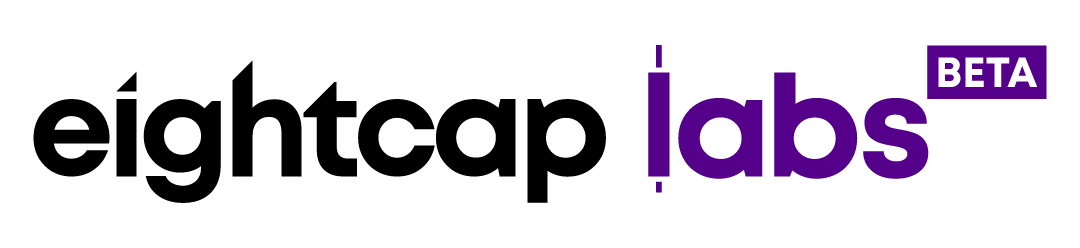How to Start Using WebTrader On MT5

What does the MT5 WebTrader offer?
Web Trading on MetaTrader 5 is a feature that facilitates the process of trading on the go. Sometimes you may have more than one device and want to trade without going through the hassle of downloading the application. Other times it’s possible you don’t have free space or you have run into a problem and are unable to install the application on your Android or iOS device, or maybe even on a laptop and desktop. That’s when the web application of MT5 can be used so you can execute your trades on a safe platform where all the transmitted information is encrypted securely and available just the same as if you had downloaded the app.
First of all, access to Forex, stocks, futures, exchange markets without any additional software, not even browser extensions. It is compatible with Windows, Mac and Linux so you can use it virtually on any system. Your data is protected because the encryption system is the same as in the dedicated application. No limits on the kinds of orders you can place – you can use trade orders like pending and stop orders all you like. Every type of trading operation and even the Advanced Market Depth and One-Click Trading options are available.
What’s more, charts and timeframes are also at your disposal. There are 3 chart types and 9 timeframes, as well as 24 graphical objects and 30 indicators for technical analysis.
How to start using WebTrader on MT5?
Accessing the WebTrader on MT5 is easy and simple. In fact, MetaTrader 5 itself is a follow-up to the hugely popular MetaTrader 4 platform and is optimized for ease-of use. The two platforms share many similarities, but they also come with their unique aspects. It is best to be aware of what benefits each one offers before starting the learning process. After all, the better you understand the technical aspects of a platform, the faster you are able to master its tools and practical applications so that it fits your trading strategy and vice-versa.
To begin using the Web Trader on MT5 from your browser, you only need to know your login credentials so you can enter the system. In case you don’t have those, you can get them by applying for an account with a broker.
Upon entering the MT5 Web Trader, you will be greeted with a login screen that asks you to enter your username and password. There is a field that you can check so that your password is saved if you intend to use the browser later on. Conversely, if you do not have any plans on logging in through the same device, it is best to make sure that you have removed the check-mark from that field.
After you have input your login credentials, you will have to choose a server. Upon doing so, the only thing left is to pick your platform. Once you have chosen your server and platform, just click YES and you are good to go.
To the left of the pop-up window, you should have a “Demo” option. Click it and a new window will appear. There, you have to choose the server and platform, but you also have to enter additional information. Your full name and email address would be the first parts required. Then, you choose the type of account to open, the starting funds, and the leverage. Lastly, you have to agree to the terms and conditions in order to proceed to the next step. You will be redirected to a new page of the window that will ask you to wait a bit and once complete, you can click the Finish button to enter the markets.
See how easy that was? Now you can use WebTrader on MT5 anytime, anywhere. Should you have any questions along the way, Eightcap’s excellent support team will be able to answer them.
Give it a try to see for yourself.
Trading on margin is high risk.