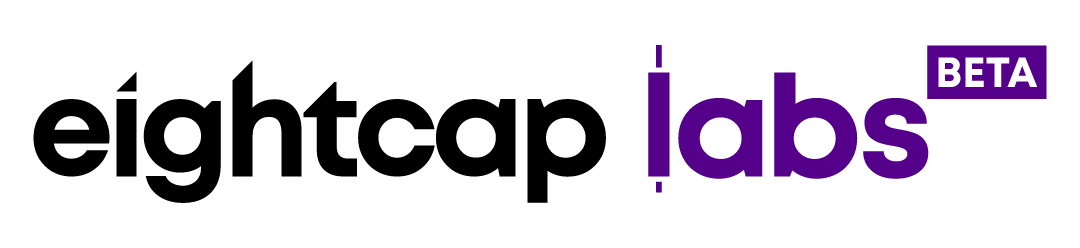Understanding TradingView’s Volume Profile HD Indicator

A well-known fact is that the TradingView platform offers a wide range of technical analysis tools, which is fundamental to its popularity across the globe and amongst our Clients. One such powerful tool is the Volume Profile HD indicator, which provides valuable insights into market activity and price levels. In this article, we will delve into the intricacies of Volume Profile HD, explaining its features, how it works, and how traders can utilize it to enhance their trading strategies.
What is Volume Profile HD?
Volume Profile HD is an advanced version of the standard Volume Profile tool, designed to provide a more detailed analysis of trading volume at specific price levels. It visually represents the distribution of volume across different price levels within a specified time frame. This information can be crucial for identifying key support and resistance levels, understanding market sentiment, and making more informed trading decisions.
How Volume Profile HD Works
Volume Profile HD calculates the volume distribution by aggregating trading activity at specific price levels within the chosen time frame. It then plots this information on the price chart, providing a visual representation of where the market has shown the most interest.
The Value Area and Point of Control are calculated based on the volume distribution, highlighting areas of consensus among market participants. These levels often serve as significant support and resistance zones. We will go into more details further in this article.
Key Features of Volume Profile HD
1. Detailed Volume Analysis
Volume Profile HD displays volume data in a histogram format, allowing traders to see where the most significant trading activity is concentrated. It breaks down the volume into specific price levels, providing a comprehensive view of market dynamics.
2. Customizable Time Frames
Traders have the flexibility to choose different time frames for their analysis, ranging from minutes to months. This enables them to adapt the indicator to various trading strategies, whether they are day trading or employing a different approach. However, typically this indicator is used with better efficiency by Swing and Intraday traders.
Here are some recommendations for different time frames:
- Intraday Traders: For traders focusing on short-term price movements within a single trading day, lower time frames like 1-minute, 5-minute, 15-minute, or 30-minute charts are commonly used. Volume Profile HD can help identify intraday support and resistance levels, as well as potential breakout points.
- Swing Traders: Traders holding positions for several days or weeks, may find value in using time frames like 1-hour, 4-hour, or daily charts. The Volume Profile HD can assist in identifying key levels for swing trading strategies.
3. Value Area and Point of Control
The Value Area represents the price range where a specified percentage of the total volume occurred. It is divided into upper and lower-value areas. The Point of Control (POC) is the price level within the value area with the highest volume. These metrics help traders identify areas of high significance and potential reversal points.
Value Area:

The Value Area is a crucial concept in Volume Profile analysis. It represents a specific price range where a specified percentage of the total trading volume occurred during the selected time frame. Traders commonly use two percentages to define the Value Area:
- 68.2% Value Area: This is the standard definition and is derived from one standard deviation in a normal distribution. In Volume Profile, it represents the area where approximately 68.2% of the trading activity took place.
- 70% Value Area: Some traders prefer to use the 70% Value Area, which encompasses a slightly wider range of prices. This can be a matter of personal preference and trading style.
Upper and Lower Value Areas:
The Value Area is further divided into two parts: the upper-Value Area and the lower Value Area. These regions represent the upper and lower boundaries of the specified percentage of trading volume.
- Upper Value Area: This is the price range within which the higher percentage of trading volume (e.g., 68.2% or 70%) occurred. It is considered a zone of high significance where a significant portion of market activity took place.
- Lower Value Area: Conversely, the lower Value Area represents the price range where the lower percentage of trading volume occurred. It is also a region of significance but with a lower volume concentration compared to the upper-Value Area.
Point of Control (POC):

The Point of Control is another crucial metric provided by the Volume Profile HD indicator. It identifies the specific price level within the Value Area where the highest trading volume occurred. Essentially, it is the price at which the market showed the most interest during the selected time frame.
The POC is significant for several reasons:
- High Volume Concentration: The POC indicates a level where a large number of trades took place. This implies that it is an area of consensus among market participants.
- Potential Support or Resistance: The POC can act as a strong support or resistance level. Traders often observe how price reacts around the POC to make trading decisions.
- Decision Point for Traders: The POC is a point where traders may make decisions, as it signifies a level of equilibrium or potential fair value in the market.
Practical Application:
Traders often use the Value Area and POC in conjunction with other technical analysis tools to make informed trading decisions. For example:
- Value Area Breakout: A breakout from the Value Area, especially accompanied by high volume, can signal a significant shift in market sentiment.
- POC as Support/Resistance: The POC can act as a level of support if the price is above it, or resistance if the price is below it. Traders watch for price reactions around the POC to make trading decisions.
- Comparing Value Areas Across Time Frames: Traders may compare Value Areas from different time frames to identify areas of high significance for certain trading strategies.
1. Identifying Key Support and Resistance Levels:
One of the primary applications of Volume Profile HD is to identify significant support and resistance levels. Traders can look for price reactions or breakouts around these areas to make informed entry and exit decisions. Here’s how it can be done:
- High Volume Nodes (HVN): These are price levels with the highest trading volumes. HVNs often act as strong support or resistance levels. Traders can look for price reactions around HVNs to make trading decisions.
- Low Volume Nodes (LVN): Conversely, LVNs are price levels with lower trading volumes. They may represent weaker support or resistance zones. Traders may still observe LVNs, but they might not hold as much significance as HVNs.

2. Spotting Breakouts and Breakdowns:
Volume Profile HD can be used to validate breakouts from key levels. A breakout accompanied by high volume is considered more significant than one with low volume, indicating a higher probability of a sustained move.
- High Volume Breakout: If the price breaks above a high volume level, it suggests strong bullish momentum. Traders may consider this a potential entry point for long positions.
- Low Volume Breakdown: Conversely, if price breaks below a low volume level, it indicates potential bearish momentum. Traders may view this as a potential entry point for short positions.
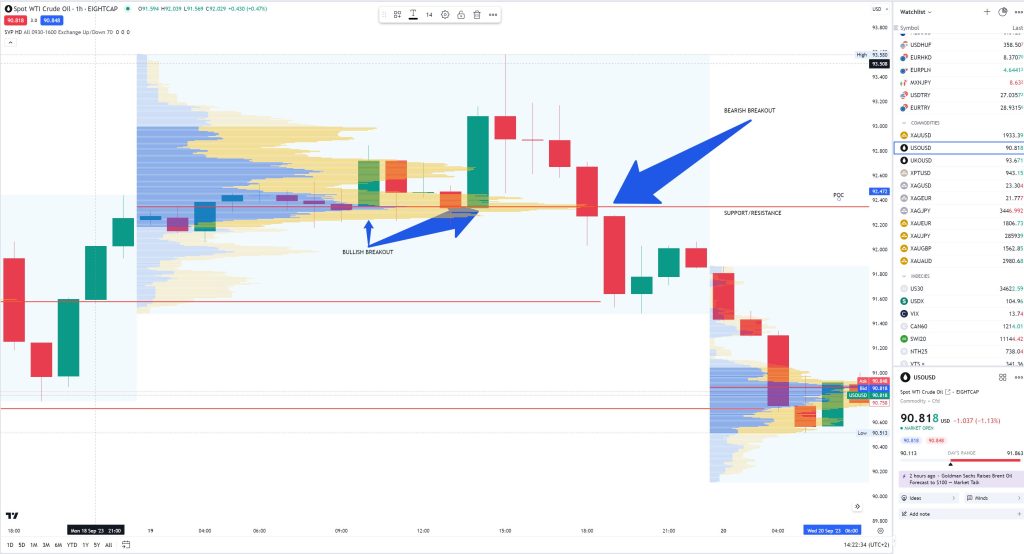
3. Confirmation of Trends:
Volume Profile can provide confirmation of existing trends by analyzing the distribution of volume:
- Volume in Trending Markets: In a strong uptrend, traders expect to see more volume at higher price levels. Conversely, in a downtrend, higher volume is anticipated at lower price levels. Volume Profile can validate these trends.

4. Trade Management:
Volume Profile can be used for trade management, including setting profit targets and stop-loss levels:
- Setting Targets: Traders might choose to set profit targets near high volume levels, as these are likely to be points where price could encounter resistance.
- Placing Stops: Similarly, placing stop-loss orders below/above significant volume levels can help protect against adverse price movements.
5. Combining with Other Indicators:
Volume Profile HD is often used in conjunction with other technical indicators to enhance trading decisions:
- Moving Averages: Combining Volume Profile with moving averages can help identify potential entry and exit points in trending markets.
- Fibonacci Levels: Overlaying Fibonacci retracement levels on a Volume Profile chart can provide additional confluence for identifying key levels.
6. Analyzing Market Sentiment:
Observing the shape and location of the volume profile can provide insights into market sentiment. A balanced profile suggests equilibrium, while an asymmetrical profile may indicate a strong directional bias:
- Balanced Profile: A balanced profile suggests an equilibrium between buyers and sellers.
- Asymmetrical Profile: An asymmetrical profile may indicate a stronger directional bias.
Fine-tuning Entry and Exit Points with Volume Profile HD:
1. Identifying Optimal Entry Points:
Volume Profile HD can assist traders in pinpointing potential entry points by focusing on areas with significant volume concentrations:
- High Volume Nodes (HVN): When approaching an HVN, traders may look for additional confirming signals, such as price action patterns or other technical indicators, before entering a trade.
- Point of Control (POC): When price approaches the POC, traders often observe for potential reversal or continuation patterns.
2. Using Volume Clusters for Entry Points:
Volume clusters occur when there are multiple high-volume nodes close to each other. These clusters can signify areas of high significance:
- Cluster Breakouts: When price breaks out of a volume cluster, it can be a strong indication of a potential trade entry. Traders may look for additional confirming signals, such as strong price momentum or patterns, to validate the breakout.
3. Setting Stop Loss Levels:
Volume Profile can also be instrumental in setting stop-loss levels to manage risk:
- Below Low Volume Nodes (LVN): Traders may consider placing their stop-loss orders just below LVNs. If price moves beyond an LVN, it suggests a potential shift in market sentiment, and the stop-loss order can help limit losses.
- Outside of Value Area: Some traders choose to set their stop-loss orders outside of the Value Area to provide a buffer in case of sudden market movements.
4. Scaling In and Out of Positions:
Volume Profile can aid in determining when to scale in or out of a position:
- Scaling In: Traders may consider adding to a position when the price approaches a high-volume level, especially if it aligns with other confirming signals.
- Scaling Out: When approaching a significant volume level, traders might choose to partially or fully exit a position, particularly if price action suggests potential resistance or reversal.
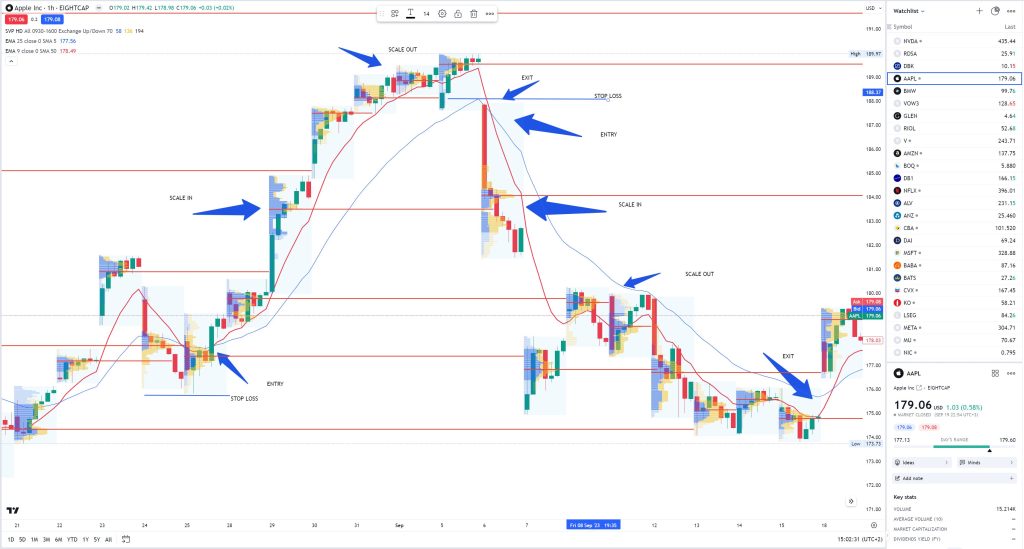
5. Using Volume Profile with Other Indicators:
Traders often combine Volume Profile with other technical indicators to fine-tune entry and exit points:
- Moving Averages: Aligning Volume Profile with moving averages can help identify potential entry and exit points, especially in trending markets.
- Fibonacci Levels: Overlaying Fibonacci retracement levels on a Volume Profile chart can provide additional confluence for identifying key levels.

7. Monitoring Price Action Patterns:
In conjunction with Volume Profile, traders should pay attention to price action patterns:
- Candlestick Patterns: Reversal or continuation candlestick patterns near significant volume levels can provide additional confirmation for entry and exit decisions.
TradingView’s Volume Profile HD is a powerful tool for traders seeking a detailed analysis of volume dynamics. By providing a granular view of trading activity at specific price levels, it helps identify crucial support and resistance zones. Incorporating Volume Profile HD into your trading strategy can lead to more informed and confident decision-making.
Remember, like any technical indicator, Volume Profile HD is most effective when used in conjunction with other tools and a comprehensive trading plan. Always practice risk management and conduct thorough research before executing trades.