
MetaTrader 4
Trade multiple asset classes with us using the multi-award-winning MT4 platform.
Key Features of MT4
Enjoy an intuitive trading interface that boasts some of the most advanced technical analysis features in trading.
Flexible Trading Systems
Enjoy fully flexible trading on MetaTrader 4. Trade CFDs with up to 6 types of pending orders and Market execution.
Create account
Trade with Robots
Never miss a market movement by deploying trading robots to track financial instruments 24 hours a day using MT4’s powerful Expert Advisors (EAs).
Create account
Technical Analysis
Feel the full force of MT4’s analytical functions with technical analysis tools that boast 30 built-in indicators, with 2,000 free custom indicators and over 700 paid ones, allowing you to analyse the market of any level of complexity.
Create account
Robust & Reliable
The MT4 platform meets the highest security standards. Data exchange between the client terminal and the platform servers is heavily secure, using 129-bit encryption for transfers between brokers’ servers and clients’ terminals. The platform also supports the use of RSA digital signatures and an advanced SSL certification process.
Create account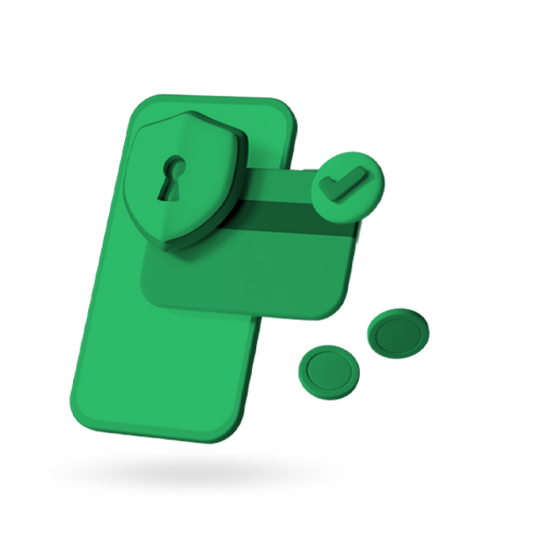
Chart the way you want
MetaTrader 4 offers 24 analytical objects: lines, channels, the Gann and Fibonacci tools, shapes, and arrows.
Create account
Compare platforms
Find out which platform best suits your needs.
| TradingView | MetaTrader 5 | MetaTrader 4 | |
|---|---|---|---|
| Timeframes | 9 | 21 | 9 |
| Indicators | 100+ | 38 | 30 |
| Symbols | 1000+ | Unlimited | 1024 |
| Strategy Tester | Available | N/A | N/A |
| Devices | Windows / macOS / Linux / iOS / Android / Web-Based | Windows / macOS / iOS / Android / Web Based Platform | Windows / macOS / iOS / Android / Web Based Platform |
With over 80,000 clients*
Find out why so many traders are choosing us.
Create an account
Sign up, create an account and start trading on low spreads with us today, with access to over 800 financial instruments.
FAQs
Seamless access to the financial markets.
Experience powerful charting, advanced analysis tools, and market trade execution, all in the palm of your hand. Whether you’re at your desk or on the go, MT4 empowers you to stay connected and take advantage of trading opportunities anytime, anywhere.
Get started now by downloading MetaTrader 4 on your preferred device.
DownloadEven if you’re new to trading you would have heard of the MetaTrader platforms. It is the most common trading platform offered by the majority of CFD providers. Developed in 2000, the MetaQuotes Software Corp has become one of the most used applications for financial institutions.
Read the articleNowadays, Forex trading strategies are often automated through Expert Advisors. Setting them up correctly, keeping a vast library of EA choices and maintaining the most relevant ones is an option to keep profits high and losses low.
Read articleBoth platforms offer many advanced features, including the ability to set alerts and notifications. Setting up alerts and notifications on MT4 and MT5 can help you stay on top of your trading activity and take advantage of profitable opportunities.
In this article, we will guide you through the process of setting up alerts and notifications on both MT4 and MT5.
Read article











